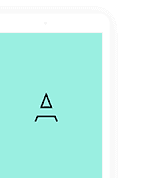When you invoice your customers, you never make a mistake?
Probably you do!
The problem is that you have to correct it even if the error is small.
This is the role of the credit invoice.
In this article, we are going to see:
👉What is a credit invoice?
👉What is its position in your company’s accounting?
👉How to prepare it?
We will bring you all answers in this article and so that you can control your invoices to have perfectly. And at the end of this article we offer you, in addition, a sample credit note to download in Excel format.
Let’s go to 👇
What is the credit note invoice?
In two words: it is a cancellation invoice!
The credit note invoice is an accounting document used to inform the client of a correction or cancellation (partial or total) of a previously issued invoice.
The purpose of a credit note invoice is to correct or cancel an invoice that has already been issued.
It is an accounting document that allows you to modify an invoice already sent to your client.
In accounting, it is forbidden to delete or alter accounting documents, such as invoices.
If you make a mistake, it is therefore not possible to simply modify the first invoice.
You must therefore prepare a credit note invoice!
Why do we use a credit note invoice?
Establishing a credit note invoice consists in a way of cancelling an amount of the turnover made following a previous invoice.
In order not to find yourself declaring a turnover that, in the end, was not generated (guess the embarrassing situation! ), it is important to keep a close eye on your credit notes.
When should we create a credit note?
If you’re wondering when to use a credit note…you are in the right place!
This document can be used in different situations, in fact, a credit note is established in case of:
- Rectification or cancellation of an invoice already paid
- Billing of additional services
- Forgotten discount
- Revocation of a contract following a dissatisfaction of the customer after delivery of a service
- Cancellation of part of the work
- Unavailability of certain goods
- Return of damaged merchandise or merchandise that does not correspond to the customer’s order
- Double billing error
Numbering credit note
Although it sounds complicated, remember that a credit note is an invoice first and foremost, so we apply the numbering rules for invoices! Make sure, therefore, to respect them.
How to make a credit note on invoice?
A credit note is an invoice, so all you have to do is include the mandatory information from a “classic” invoice, namely:
- Customer details
- The purchase order number previously issued by the buyer
- The date of issue
- Invoice number
- The date of the sale or services
- Quantity, description and unit price of the products/services
- The applicable VAT rate
The detailed amounts and the total amount before and after tax
Terms of payment
Be careful though, some adjustments have to be made :
- Include the term credit note at the beginning of the document
- Indicate the invoice number to which your credit note refers (this makes the task easier for both you and your client)
- Replace “net payable” with “net deductible”.
It is very likely that you use excel software for your invoices, quotes and credit notes, especially if you are a small organization, but pay attention to the numbering, storage and organization of your documents.
Why use commercial management to make credit note?
Vous l’avez certainement constaté… l’établissement et le suivi des factures avoirs peuvent devenir compliqués, notamment avec la numérotation à respecter, le suivi des montants restants dus, la rapidité à retrouver quelle facture annulée est liée à quel avoir client
Avec un logiciel de facturation en ligne tel que WYSII, travaillez l’esprit tranquille et assurez un sans-fautes. Il vous permet de :
suivre la numérotation de vos avoirs clients
de faire un avoir automatiquement à partir d’une facture, sans devoir ressaisir l’adresse du client
de reporter automatiquement le numéro de facture sur l’avoir concerné
de mettre à jour le solde de l’encours de vos clients
Tutoriel pour réaliser un avoir dans WYSII